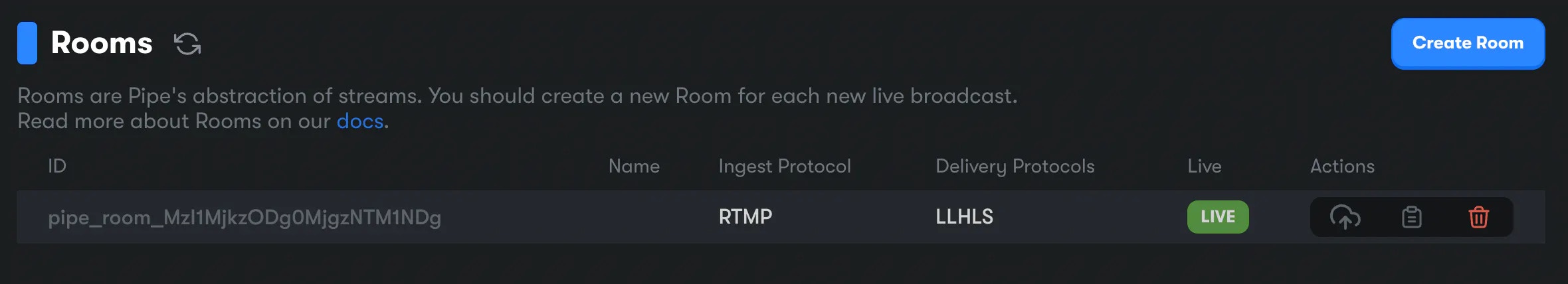RTMP
When creating a Pipe room using the RTMP protocol, you’ll get a response back from our API with something similar to the following:ingest_endpoint is what we’ll focus on here.
Streaming with FFmpeg
Streaming an X Window
A common use case for Pipe is streaming an X window from an Ignite container. For this, we recommend the following FFmpeg command:<INGEST_ENDPOINT> is the endpoint you received from the room creation
request)
This will start streaming the X window to Pipe at it’s local resolution.
Streaming a Video file
<FILE_NAME> is the file name and <INGEST_ENDPOINT> is the endpoint
you received from the room creation request)
Verifying Stream Status
You can verify that you’re streaming from the Pipe page on the Hop Console: