Creating Project Tokens
Using Project Tokens
Creating Project Tokens
You can create project tokens through the Hop console. Navigate to “Project Settings” on the left Sidebar, then “Project Tokens”.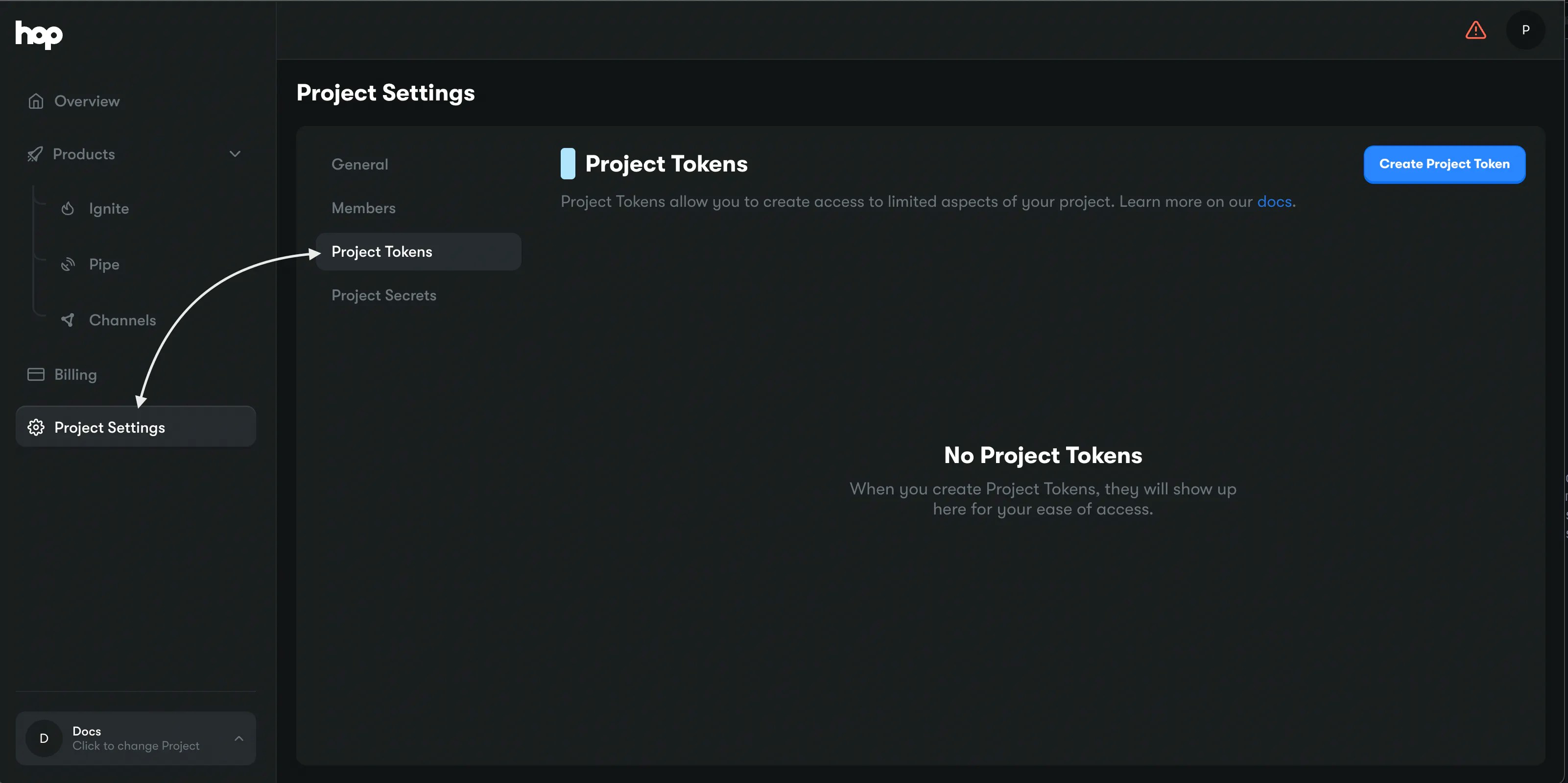
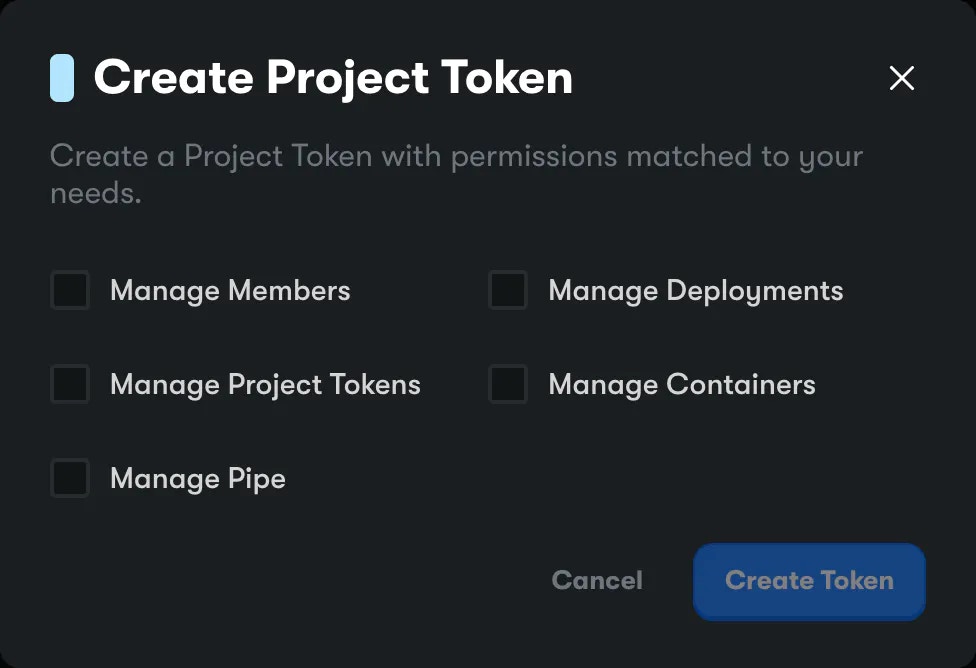
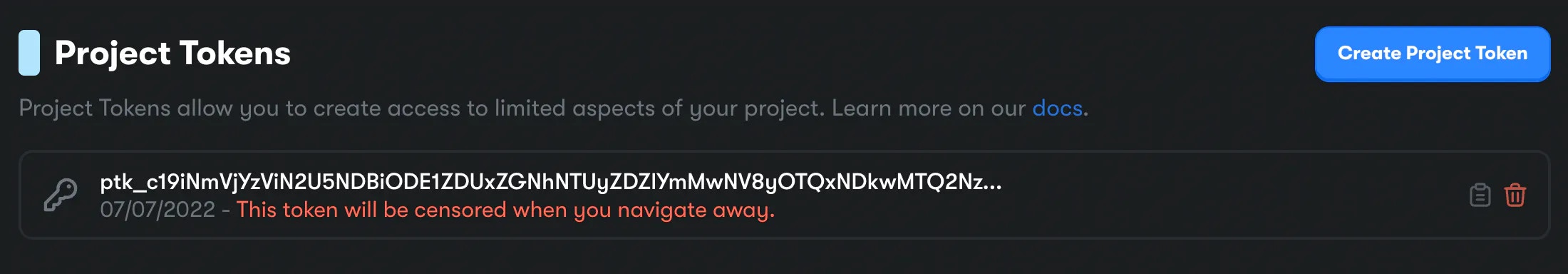
Using Project Tokens
You can use project tokens with our REST API and our server-side SDKs.SDKs
API
When making requests tohttps://api.hop.io, specify the project token under a
HTTP header named authorization. That’s all!