- Traffic is only directed to containers that pass the check, and
- New builds smoothly roll out without downtime
Options
Protocol-Specific Options
| Option | Example | Description |
|---|---|---|
| Path | /health_check | the HTTP path that should be queried to check if your service is healthy |
| Port | 8080 | the port that your service is running on |
Advanced Options
| Option | Default | Description |
|---|---|---|
| Initial Delay | 5 | How long Ignite should wait before sending the first health check |
| Interval | 60 | How long Ignite should wait (in seconds) between sending health checks |
| Timeout | 10000 | The maximum time, in milliseconds, that should be tolerated for receiving a response to the health check. If exceeded, the container will be determined as unhealthy |
| Maximum Failures | 3 | How many times the health check needs to fail for a container to be determined unhealthy |
Creating Health Checks
Currently, Ignite only supports HTTP(s)-based health checks. When setting up a health check, you can choose the HTTP path to be queried to make sure the container is alive. To respond successfully to a health check, you must respond on the path specified when creating the health check with aHTTP 2xx response code, such
as 200 or 204.
Using the Console
Using the Console
- Navigate to an Ignite deployment
- Select Health Check from the sidebar
- Click Create Check in the top right
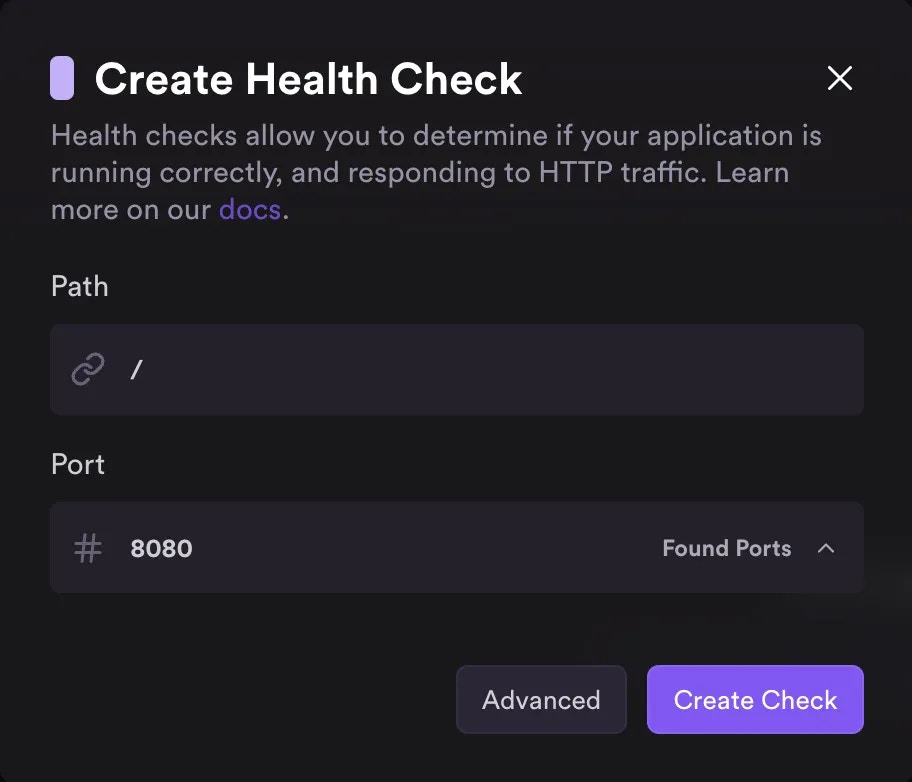
Using the CLI
Using the CLI