Creating a Gateway
You can create a gateway using the Hop Console or the Hop CLI.Console
Console
- Navigate to the Gateways tab in an Ignite deployment:
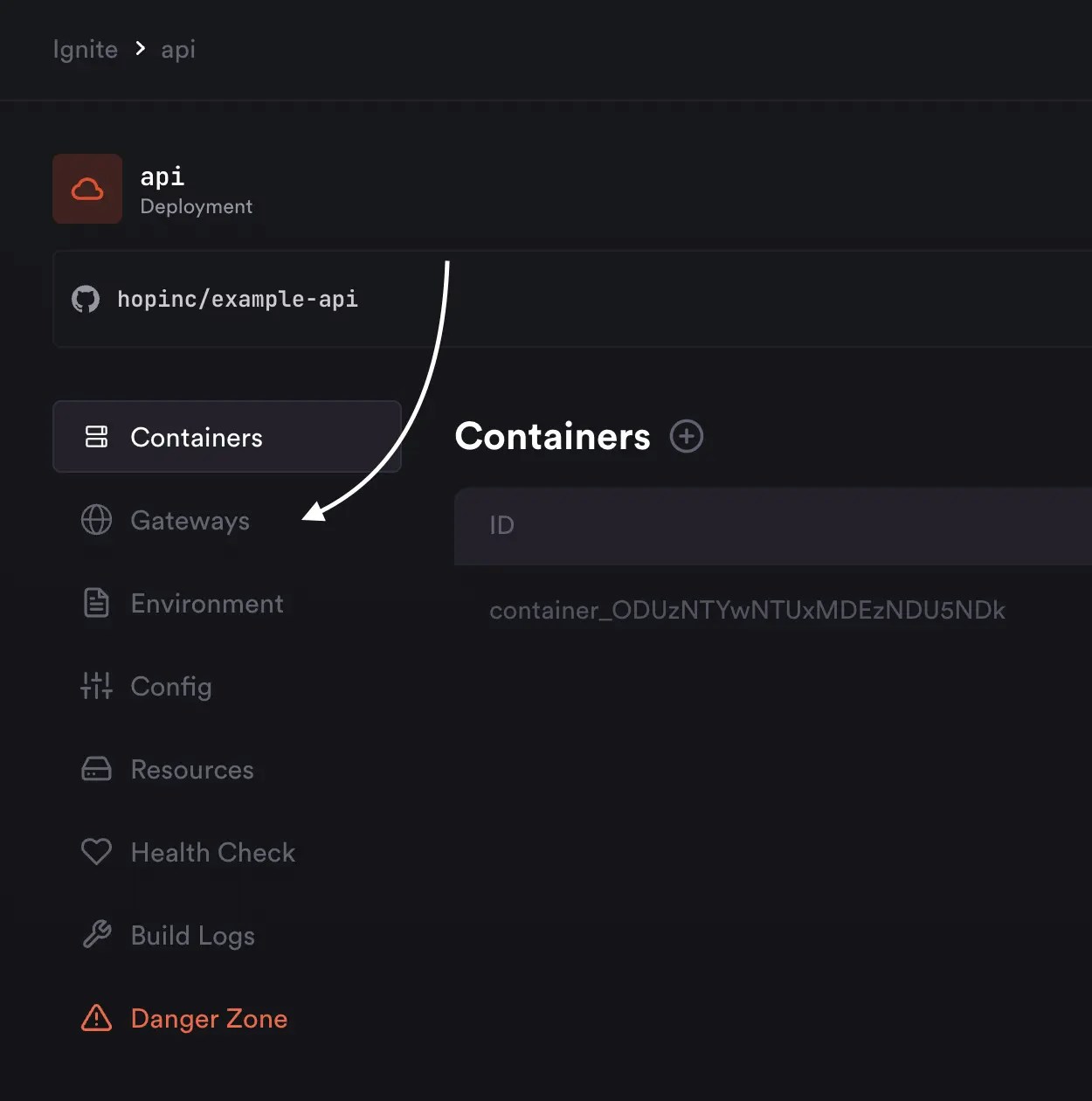
- Click on the “Create Gateway” button in the top right:
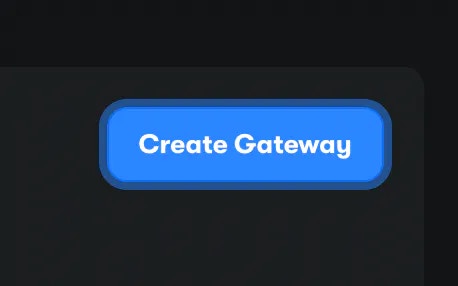
- You will be presented with a modal:
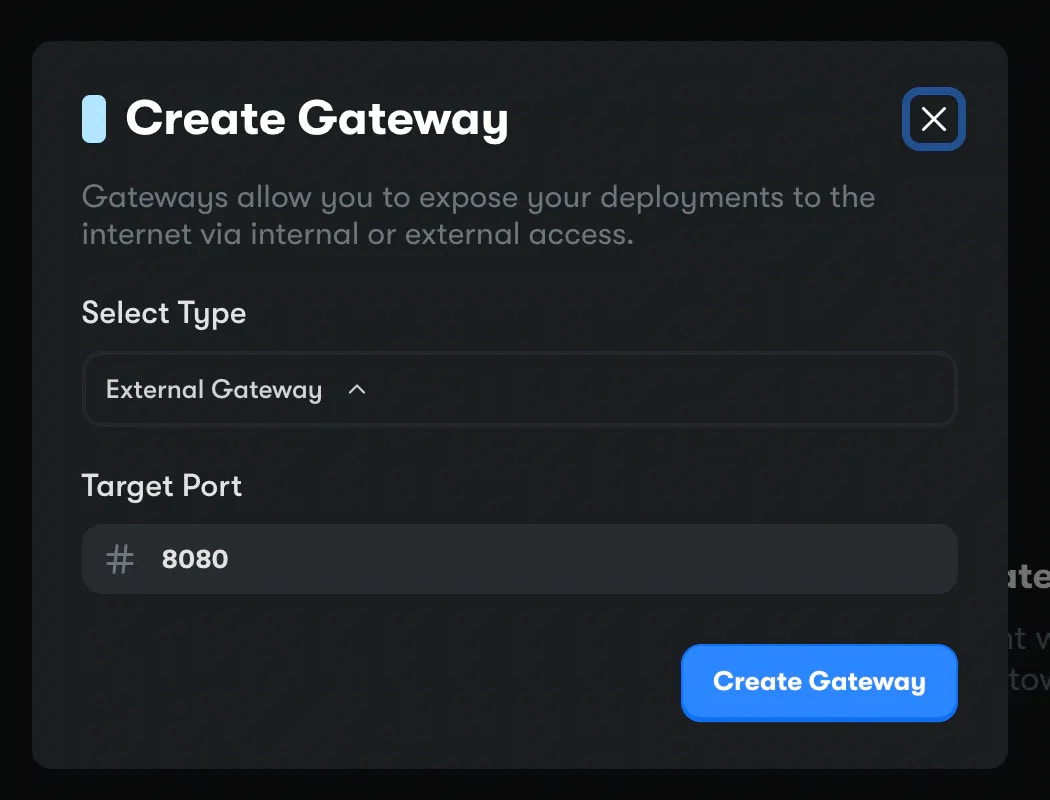
- External, or
- Internal
- Click Create Gateway.
CLI
CLI
To create a gateway interactively, run the following command:This will take you through the steps to set up a gateway on a deployment.You can also create a gateway non-interactively by passing the following flags:
Adding Custom Domains
By default, every external gateway gets assigned it’s own.hop.sh domain,
generated using the deployment name. You have the choice to update this
subdomain to something not taken already, or you can add your own custom
domains.
Console
Console
- Head over to the “Domains” page inside your gateway.
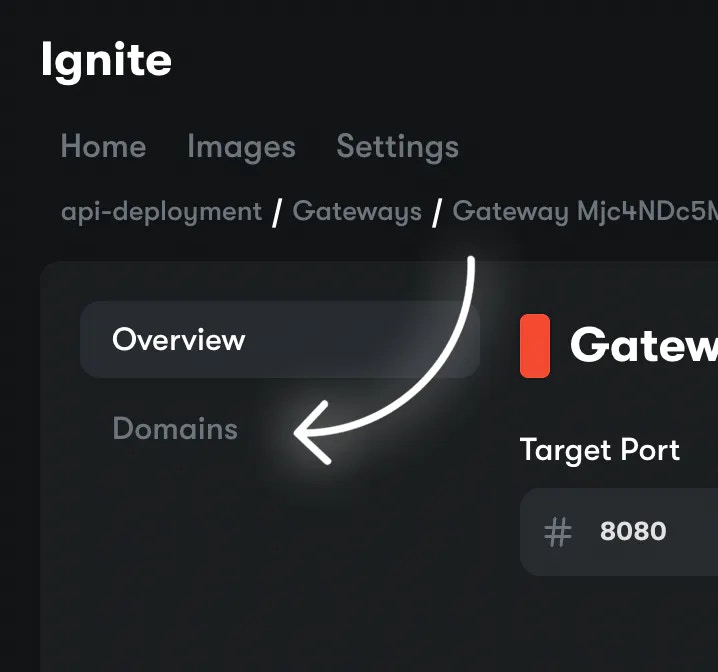
-
Here, you can manage the
.hop.shdomain as well as add your own custom ones. To add a custom domain, click on the Attach Domain button in the top right of the page. - You will be presented with this modal, where you should enter your desired domain.
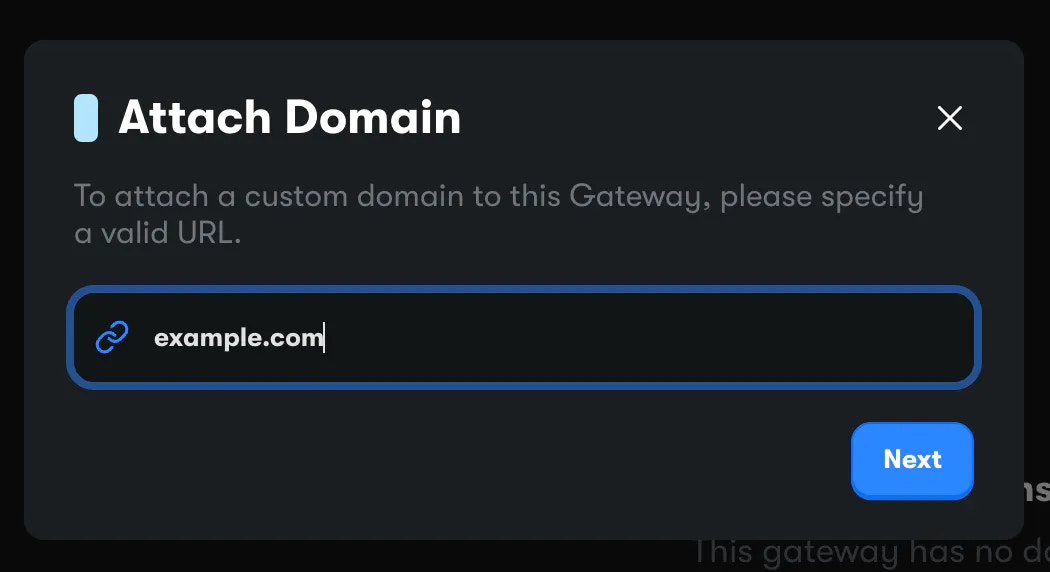
- Click Next.
- Details about this record will be shown on screen in a modal after entering the domain. You should add this record to your DNS provider.
CLI
CLI
Headers
When HTTP requests are sent to your services, they are proxied through our edge network where we append the following headers onto the final request.Request Headers
| Header | Description |
|---|---|
x-forwarded-for | The IP of the client that made the request as it hits our network |
hop-edge-node | The node the gateway that proxied your request lives on |
hop-region | The region the gateway service lives on |
hop-gateway-id | The ID of your deployment’s gateway the request is going through. This will be prefixed with gateway_ |
hop-connecting-country | The country code of the client that made the request |
hop-connecting-ip | The IP of the connecting client |
x-real-ip | The IP of the originating client |
Response Headers
| Header | Description |
|---|---|
hop-edge-node | The node the gateway that proxied your request lives on |
hop-region | The region the gateway service lives on |
server | Indicating the response is from Hop, the value will be hop |