Concepts
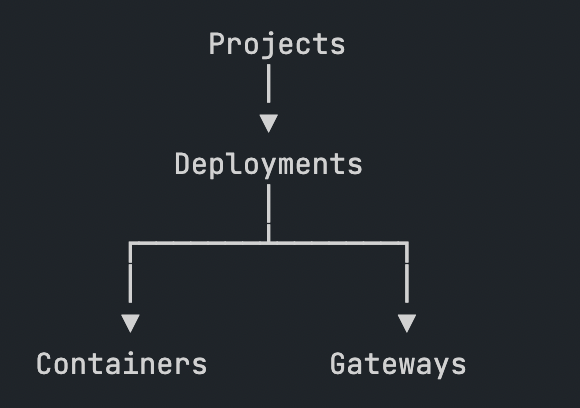
Deployments
Deployments are Ignite’s primary logical concept. Similar to Kubernetes deployments; at their core, they’re a definition for how a particular application and it’s containers should run. Hop projects can have multiple deployments inside of them. You should create a new deployment per application or image you want to run. For example: one deployment for your API, and a separate deployment for your database.Scaling Strategy
When creating a deployment, you can choose how you want your containers to scale. This can either bemanual (you will be able to manually create and
destroy each container) or autoscaled (Hop will automatically create and
destroy containers based on their CPU load).
Containers
There can be multiple containers running inside one deployment. They run the image specified in the deployment config, and have individual logs. Containers also get their own internal IP address which you can connect to from any other containers or resources in your project. Even though the deployment config defines how containers should run, you can override some of the options (such as compute resources or environment variables) when creating individual containers in themanual scaling strategy
mode.